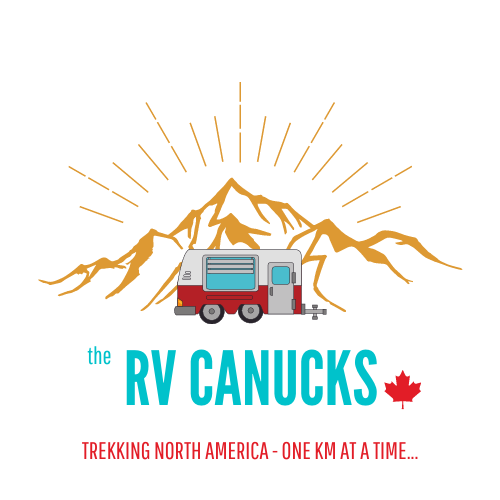Do you Need an RV Specific GPS? Ep. 36

We are super excited to be back in the studio together for the FIRST time in 7 months and it feels so much better.
Just yesterday afternoon we completed the planning of our Epic 2021 Summer adventure – a 9,000 km road trip to Banff and Jasper National Parks, heading out through Canada and back through the States (if the border will allow us to do so) – and all that planning got us thinking about GPS and trip planning. People’s opinions on whether you need an RV specific GPS are as wide and varied as opinions on whether you can put toilet paper in your black tank, so we thought we’d have a deeper look at some of the pros and cons of the major methods of GPS available, give our pros and cons and let you know some of the experiences we’ve had with each. We’ll even let you know why good old paper maps just might be a secret weapon.
General GPS Tips
- Trust But Verify – You’re responsible for double checking the route.
- Make sure you have your settings set correctly
- Keep an eye on factors which could affect travel conditions
- Local radio
- Download offline maps, or have a paper backup
- Hand the kids a map
- Turn notifications off if susing your phone
- Know where it’s illegal
- 16 states and 3 provinces – Illegal to use windshield mounted GPS, or mount in a location that is in the driver’s line of sight
- Rest of states specify specific location where windshield can be mounted (lower 5” of drivers side of lower 7” of passenger side etc.)
Where Can You Use Windshield Mount GPS?
| YES | YES – LIMITED STIPULATIONS | No |
| Ontario Alberta Saskatchewan Manitoba PEI Newfoundland & Labrador Northwest Territories Yukon Territories | British Columbia Quebec New Brunswick Nunavut | None |
| Alaska Colorado Florida Illinois Maine Massachusetts Michigan Mississippi Missouri New Hampshire New York North Carolina Ohio Tennessee Vermont | Arizona California Hawaii Indiana Maryland Minnesota Nevada Utah | Alabama Arkansas Connecticut Delaware District of Columbia Georgia Idaho Iowa Kansas Kentucky Louisiana Montana Nebraska New Jersey New Mexico North Dakota Oklahoma Oregon Pennsylvania Rhode Island South Carolina South Dakota Texas Virginia Washington West Virginia Wisconsin Wyoming |
Types of GPS
Let’s look at the pros and cons of some of the most common options
Onboard Nav
Pros: Built-in, has a big screen, isn’t tying up comeone elses phone
Cons: (F-150) – even when the maps are updated not as useful as google or Waze – hard to find waypoints
Doesn’t automatically update
Overall: Good on a route you’re familiar with. Good guide, especially to stop the kids from asking how long – But stay tuned as we’ll talk about why paper maps are a critical tool for your kids. Not a fan in USA Cities – We’ve taken a wrong exit a few times on the inboard map.
Google Maps
Pros: User-friendly, Easily linked to web searches, Traffic, and speed, better in cities. Satellite view
Cons: Not happy with the faster routes, Can’t keep up with roundabouts all the time, Can’t check height, width, and grade of roads.
Overall Verdict: We use it – it’s one of our go-to ones. Our Built-in Roadtrippers Map is set to Google, but we’ll talk about that next.
Waze
Pros: Better for Speed traps, construction, railroads, speed limits (pros and cons)
Cons: Tells you when you’re speeding, A lot of info even when it’s hands-free – distracting, Default set to show your route – privacy – Go invisible
Overall: Upcoming Hazards, Good in conjunction with google maps or another GPS option, best as a standalone when you’re not hauling a rig.
Standalone RV GPS
Garmin, TomTom, Magellan, Rand McNally, etc.
Pros: Larger Screen, Some offer easy integration for roadside assistance, Some have dashcams
Cons: Price – $250-$700+ for the device, Map updating difficulties, Long Update times, Programming difficulties when trying to avoid tolls, Don’t get the same quality of Real-Time updates
Overall: Good if you don’t have onboard nav or a smartphone – some allows for music playlists and podcast streaming etc. if you need a larger screen, good for those who rely on voice commands, Another expensive gadget.
RV Navigation Apps
Talking about the Big Two – Togo RV and RV Trip Wizard (which uses RV Life)
Quality varies in the US and Canada – much more robust south of the border
Pros:
Specifications specific to your rig (height, weight, length etc.), Lists campgrounds and waypoints (pro and a con – talk about in the overall assessment), Can set to avoid everything from Tunnels to dirt roads to traffic and tolls.
RV Life: Better Automatic Height and Weight based on Model Year, Shows recommendations within an hour or two
Togo: Shows RV Service Centres and mobile RV Techs near you – Good overnight stops – Drop a Pin and Search, Switch between KM and Miles
Cons:
RV Life: Maps Basic, Hard to Zoom in and have a look around– not great for Canada, Fewer options for route avoidance (no dirt roads) – Glitchy startup, sometimes closes out, the Only option for Miles, not KM
Togo: Programming Update – For Height and Weight – have to set to US Customary to get it in Feet, but then it sets maps to miles, If you keep in Metric for Canada it defaults to Miles.
Overall:
If you could blend Togo and RV Life – you’d have the perfect RV GPS. Unfortunately, that’s not possible, so I’ll go with Togo, because their customer service is much more responsive to update requests, they are really keen on making it the premier RV GPS in Canada. RV Life works with RV Trip Wizard which has some good things, but I prefer the usability and community of Roadtrippers and Togo a little more.
RV Canucks Verdict
Do you need an RV Specific GPS?
Yes and No – There are a LOT of good reasons you’ll want access to one:
- Long trips where you haven’t been, boondocking so you don’t get stuck, etc.
Some instances where it’s less effective (Navigating high traffic situations where you need to adapt on the fly, etc.)
At the end of the day you never want to have a set it and forget it mentality for RV GPS – Always be aware of your surroundings, weather patterns, etc. Having a GPS of any type isn’t a substitution for awareness and research.
At the end of the day – we’re happy to continue using a suite of tools based on our needs for the day because it keeps us attuned to our surroundings, our destination and our travel goals.
About The Author
Related Posts
Why Saskatchewan Should Be on your Bucket List | Ep. 47
Picking up where we left off, We were detailing the Great Canadian Roadtrip of 2021…
Error: API requests are being delayed for this account. New posts will not be retrieved.
There may be an issue with the Instagram access token that you are using. Your server might also be unable to connect to Instagram at this time.